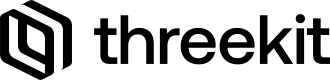Images
The Fast Compositor
If you are using Threekit to create renders with Virtual Photographer, you have a stockpile of content ready to be syndicated that can be used in your social media and/or marketing campaigns, brochures, and elsewhere. This guide will show you how you can create or retrieve content from Threekit to be used in websites, marketing, social media, anywhere you want to use an image.
Using Threekit's Fast Image Compositor service, you can easily serve composited renders directly to your users outside of the Threekit player. This is useful if you need a composited image for a gallery, add-to-cart thumbnail, etc. Once you have created your request, you can use an img tag with the src pointed at the Threekit endpoint. For example:
<img src="https://preview.threekit.com/api/fast-compositor/?assetId=334f1e4f-2daa-414c-ab01-eae0b827ebe7&orgId=a1d70205-c572-4ae2-9f56-6e0c3a216818&bearer_token=b341de75-c7d5-4728-b6d0-189fc72cbb61"/>Served directly from the fast compositor
Updated 12 months ago