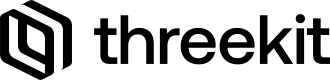Product Import API - Example JSON
Our Product Import API originally only supported JSON files to be uploaded during the POST request. You can now POST a JSON payload directly to the API without attaching a file. This example should help in both cases.
If you are associating an imported item with an asset in Threekit, you will have to specify the type. The following asset types are available: scene, model, material, texture, stage, item, composite, attribute, upload, vector, font, vfb, video, lut, folder
JSON vs File ApproachPlease be aware that the Product Import API now supports JSON payloads in the body as well as uploading files as previously supported. Each approach has a dedicated page in the Server Side APIs category.
Create Item
These are the Bulk Asset Import with a JSON API and the Bulk Asset Import with file API.
[
{
"product": {
"name": "Soprano Sofa",
"description": "Moderation is the quintessence of elegance; etc...",
"tags": ["Bed", "Corner"],
"keywords": ["Soprano"],
"metadata": [
{
"name": "Brand",
"type": "String",
"defaultValue": "Testing"
},
{
"name": "SKU",
"type": "String",
"defaultValue": "3NSZPL-1,5NWP"
},
{
"name": "Threehub Category",
"type": "String",
"defaultValue": "Furniture"
},
{
"name": "Product Family",
"type": "String",
"defaultValue": "Another test"
},
{
"name": "Collection",
"type": "String",
"defaultValue": "Soprano"
},
{
"name": "Availability",
"type": "String",
"defaultValue": "Europe, Russia,Georgia"
},
{
"name": "URL",
"type": "String",
"defaultValue": "https://threehome.threekit.com/lounge-chair/"
},
{
"name": "Height (cm)",
"type": "Number",
"defaultValue": 120
},
{
"name": "Width (cm)",
"type": "Number",
"defaultValue": 327
}
],
"asset": {
"assetId": "2a792534-844c-45bc-b61b-cdd211273d24", // ID of associated asset,
"configuration": {},
"type": "model"
}
}
}
]Update Item
To update an item, you will also need to provide a query object in the file. For example:
[
{
"query": {
"id": "081fc8e1-d76f-4dd4-ad78-7e9310a0725c" // ID of item
},
"product": {
"name": "Soprano2",
"asset": {
"assetId": "2a792534-844c-45bc-b61b-cdd211273d24", // ID of associated asset
"configuration": {},
"type": "model"
}
}
}
]Updated 12 months ago