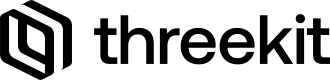Embed the Threekit Player
The Threekit player can be embedded in a webpage by loading it inside a div element
What is the Threekit Player?
The Threekit Player is your viewer for the 3D or Virtual Photographer configurator built in Threekit. The player not only displays your visuals, but it also provides robust functionality for you to utilize to power your entire experience. Embedding it into your app or webpage is the first step in integrating Threekit.
How to Embed the Player
There are only 4 things needed to embed the player in its simplest form:
- A script tag with Threekit's Javascript bundle. Ensure it points to the environment your asset lives in:
preview,admin-fts - A
divelement to load the player in - A public authorization token
- An asset ID
You will pass an object with those parameters to the now available window.threekitPlayer() function and that will initialize the Threekit player in the div you specified.
Having trouble seeing the fiddle? Try turning off your adblocker
Conclusion
That's Embedding the Threekit Player 101 for you. For more details on specifics and to see what other optional parameters are available to you, check out the Embedding the Threekit Player documentation.
Updated 12 months ago
Learn how to set configurations via API - the first step in creating custom UIs.